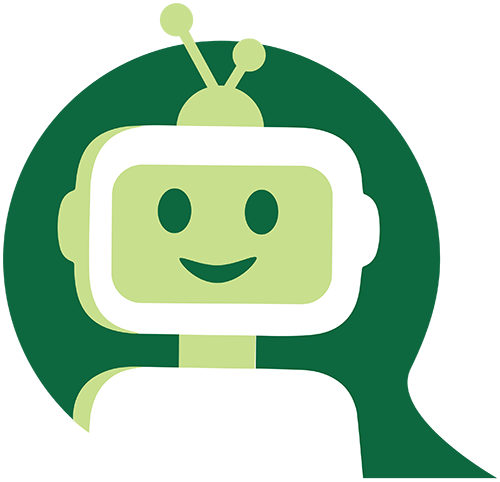Page Not Found
The page you requested could not be found
Sorry, the page you requested could not be found. It is possible you have typed the URL into your browser incorrectly, we have an incorrect link on our site, or the page you are looking for is no longer available.