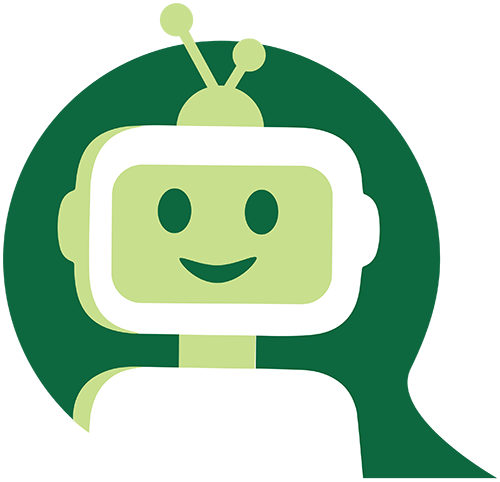Member Payment Status Report
MEMBERS PAYMENT STATUS REPORT
This reports quick view information on all invoiced members’ payment status. The amount reported includes corporate and chapter dues. Information is given in three tabs. All three tabs can be exported into Excel for further filtering.
How to Access All Chapter Reports
Log into the NAIOP portal from the homepage (www.naiop.org) by choosing “Sign In” and using your email address and member number as password (unless you changed your password).
Once logged in, you will see your name appear in the upper right hand of the homepage. Click your name and choose Manage My Account. This will take you to your account page. Choose Chapter Portal to gain access to the reports.
Member Payment Status Report
All Balances tab reports current and historical invoice information on every active member and their payment status. If no information is given in the payment section, an invoice has not been generated. NAIOP converted to a new database mid-year 2018, therefore historical data begins in Cycle Year 2019.
Unpaid Balances tab reports individuals with upcoming year open invoices. These are either pro-rates, bill-me’s, or renewals (from October – March).
Paid Balances tab reports individuals who have paid a membership invoice thru the end of the current cycle year and the upcoming year once invoices are generated (Oct. – Dec. for renewals). Effective Jan. 1 the “upcoming” cycle year will become the “current” cycle year and the former “current” cycle year data will no longer be reported.
Notes
- Unpaid Balances and Paid Balances information can be downloaded into an Excel Spreadsheet by choosing the EXPORT TO EXCEL button.
- ALL BALANCES, UNPAID BALANCES and PAID BALANCES tabs each have a search function. User can search by name or member ID.